After prolonged use of a constant temperature and humidity test chamber, dirt and debris may accumulate on the humidification water tray or humidifier. If not cleaned promptly, prolonged neglect can not only affect test data but also lead to equipment malfunctions. The cost of maintenance is far lower than that of repairs, and regular cleaning using the following method can help avoid these issues.

Step 1: Disconnect the power, open the chamber door, and use a screwdriver to remove and take out the return air grille.
Step 2: Clean the surface of the humidification water tray and humidifier with a brush or damp cloth (avoid using acidic or alkaline cleaners to prevent corrosion).
Step 3: Dry the humidification water tray and piping, reinstall the return air grille, and close the chamber door.
If the constant temperature and humidity test chamber will not be used for an extended period, an effective way to prevent dirt buildup is to set the temperature to 60°C after testing and run the equipment to drain the water from the humidification tray.